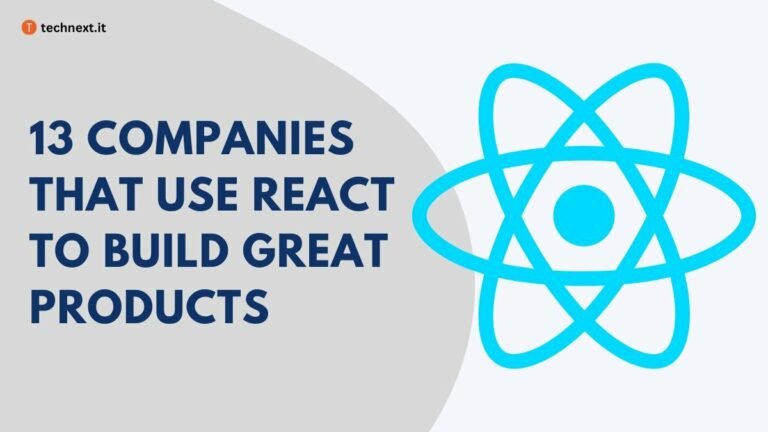22 Essential Startup Tools and Software for Smart Founders
In this article, we will highlight 22 essential startup tools and software smart founders use to operate their new ventures efficiently.

Amazon wasn’t the only e-commerce platform when it was founded; it isn’t even the first one. Yet, Jeff Bezos managed to build one of the world’s largest corporations, where others failed.
This is what happens in the startup world. Only a mere 10% are able to survive the brutal journey to success. It is clear that the founders must make many wise decisions, like hiring the right people and adopting tools and software to ensure success.
But there are thousands of tools and software to solve one problem. Which ones are for a startup? Let’s discuss!
Before you start your startup, perform an Entrepreneur DNA Assessment
Anyone can start a business at any age. The most important thing is whether he or she has the Entrepreneur DNA or not!
Can you handle the uncertainty?
Can you lead a team?
Can you collaborate with the team and the customers?
Does you have the courage and resilience?
All of those you will find out if you perform the Entrepreneur DNA assessment designed by Founder Institute.
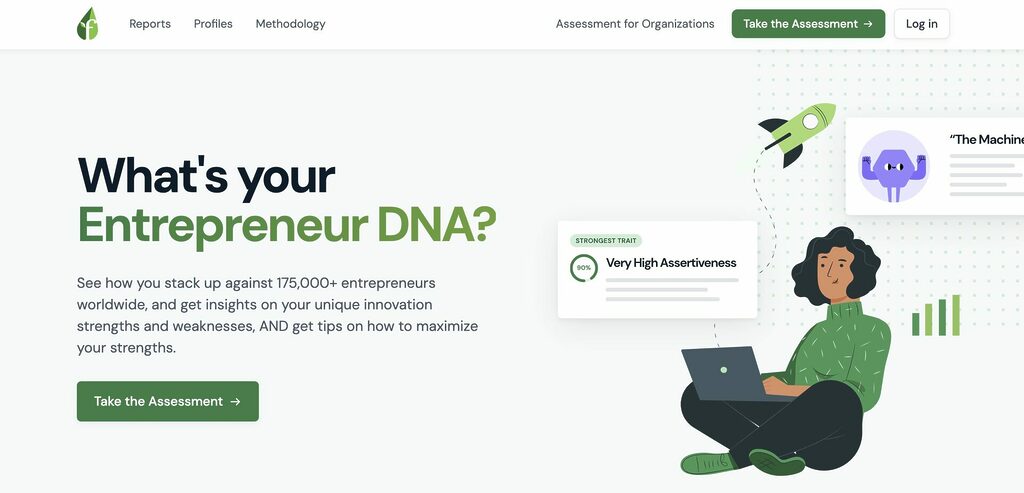
Here are some tools for startups that founders can use to improve communication and collaboration.
Slack
Communication and Collaboration Tools for Startup
In order for a startup to thrive, the first and most important for everyone to communicate well and work together. This helps everyone stay on the same page, solve problems more quickly, and enjoy a positive environment at work.
Here are some tools for startups that founders can use to improve communication and collaboration.
Slack
Slack is a wildly popular team messaging and communication platform primarily being used by tech companies, including startups, scaleups, and even enterprises. Known as a professional messaging platform, slack allows real-time messaging, file sharing, and integration with other tools.
Startups are using Slack because it’s easy to use, and they can organize conversations into channels. Plus, slack’s feature to create smaller team-based channels is good for focused discussions.
Pros
- Instant messaging for quick interactions and reduced response times.
- Organized channels for easy conversation tracking.
- Integrations with third-party tools for enhanced productivity.
- Powerful search functionality to find past messages and files.
- Mobile app for staying connected on the go.
Cons
- Active channels can result in high message volume.
- Excessive notifications can cause users to miss important messages.
- Some organizations may have security concerns about data shared on Slack.
- The free plan has limitations on message history storage.
Pricing
The pro version starts at $7.5/month/user. Slack also has a free version which is good enough for any startup.
Visit to know more: slack.com
Alternatives: There are multiple Slack alternatives like Skype, WhatsApp, Telegram, etc. Top among them is Discord, which offers almost similar features and no message history limitation in the free plan.
Project Management Tools for Startup
It’s feals good to see that startups are now releasing furnished and usable products. Yes, that’s great for a user, but for a founder, it adds to the complexity of project management.
Therefore, a founder has no choice but to use various tools and software to manage a project successfully. Here are some of the tools smart founders are using for managing projects.
Trello
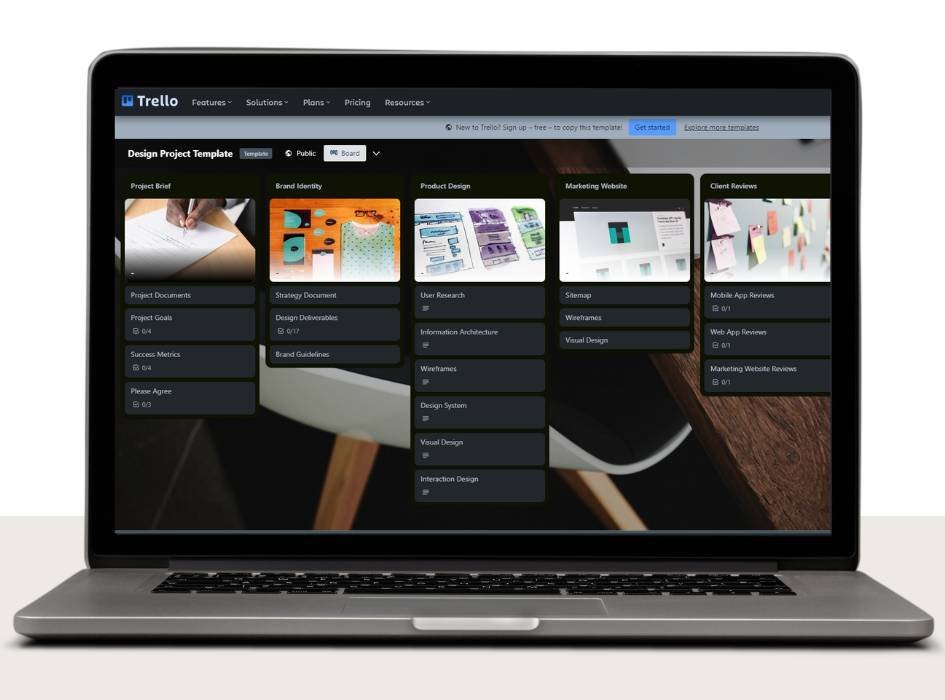
Trello is a great tool for working together and keeping track of tasks, whether you’re working alone or with a team on many different projects.
It’s especially useful for content creation, marketing, customer support, sales, HR, and Agile project management.
Pros
- Trello’s interface is simple. Even a beginner can use the software.
- Members are free to work on the projects without interfering with the updates.
Cons
- Trello can be useful for smaller projects and teams, but it might become problematic when the team increases and the task becomes more difficult.
- Storage on Trello is constrained. Free Trello users can upload up to 10MB per attachment.
Pricing
Free – Varied pricing depending on business needs.
Visit to know more: Trello
Jira
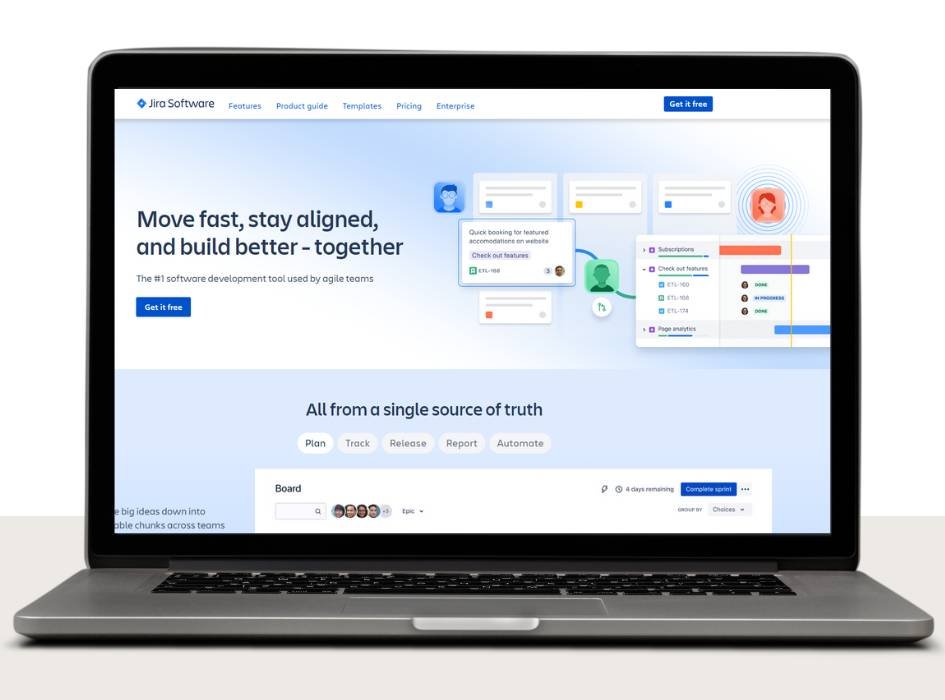
Jira Software is an agile team’s business process management tool for planning, tracking, and releasing software. Jira Software supports Scrum, Kanban, hybrid models, and custom workflows.
Jira users can construct project roadmaps to map out all ongoing projects. The project board has a drag-and-drop interface that allows teams to handle every aspect of the project.
The system will enable you to build user stories and issues, organize sprints, and assign tasks to your team members. Users can also access data from thousands of business apps, ranging from design and monitoring tools to source code and productivity tools.
Pros
- This software provides everything you need for agile development. You can build burndown charts for individual stories and monitor team workload.
- Users of Jira can personalize their interface by generating and modifying their own tables, forms, timelines, reports, fields and more.
Cons
- Project migration from Microsoft Team Foundation Server to Jira is a laborious procedure.
- Jira does not allow users to save screenshots of their graphical reports.
Pricing
The pro standard starts at $7.75/month/user. Jira also has a free version which is good enough for most startups.
Visit to know more: Jira
Notion

Notion is a tool you can use to organize your own life or a group of workers. The notion is adaptable to each individual or group in the most optimal manner.
Notion is easy to learn how to use and can help you organize how you spend your time. Notion allows you to keep track of notes, docs, tasks, and other things. All you have to do to organize information is drag and drop something where you want it.
Pros
- Every use case will have a unique template.
- Ideal for taking notes.
Cons
- Non-enterprise users don’t have enough security.
- Blocks might be challenging to paste and copy.
Pricing
Notion Plus plan starts at 8/user/month, where you can collaborate with 100 people. It also has a free plan where you can collaborate with 10 guests.
Visit to know more: Notion
Design & Prototyping Tools
The design and prototyping tools might not seem as important as the above, but trust me, while you’re running your startup, you’ll be using one design tool or another on a regular basis.
Figma
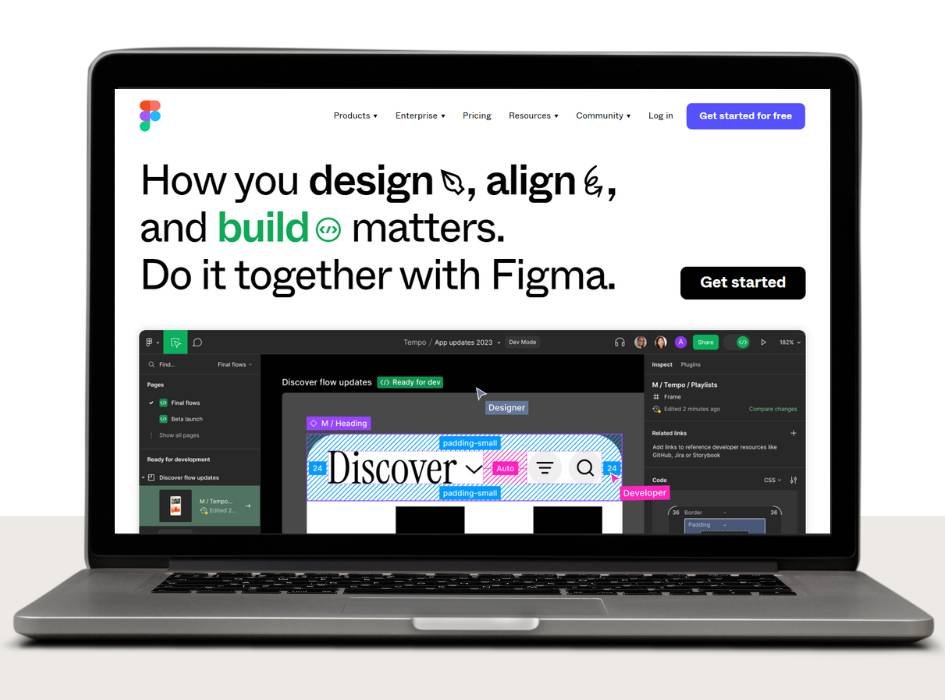
Figma is a design tool with tremendous capability. It is a design tool hosted in the cloud with similar functionality and capabilities to Sketch. If you are still deciding which design tool to use, Figma should be your first choice because it streamlines the creative process and is more efficient than other apps.
This tool has many unique features that anyone can use.
Pros
- Multiple-platform compatibility.
- Simple implementation, comprehensive support, and adaptability.
- The capacity to prototype, design, collaborate, and version control inside.
Cons
- Figma doesn’t have a wide range of tools for editing images.
- You can only work with an internet connection. You must remember to save offline files when there is no connection.
- Some items may stop showing up, in which case you need to restart the app.
Pricing
Figma has 3 pricing tiers, with a free option for 2 editors and 3 projects. Professional costs $12-$15 per editor/month, and the Organization tier is $45 per editor/month.
Visit to know more: Figma Website
Adobe XD
Adobe XD is a helpful tool for designing websites and mobile applications. It is equipped with a range of UI tools, templates, and artboards that can be easily customized. Additionally, it offers seamless integration with Adobe’s suite of creative products, allowing for quick and easy object import.
Pros
- Adobe XD provides capabilities for teamwork, is simple to use, and is connected to the Adobe Creative Cloud.
- Operating systems for Macs and PCs both support Adobe XD. For users of Creative Cloud, it is free.
Cons
- The inability of Adobe XD to export projects to PSD.
- There’s no option for customized shapes.
Visit to know more: Adobe XD
Invision
Invision is an integrated platform for designing digital products.Throughout the entire process of UI design, from brainstorming to coding, it promotes communication and cooperation among various parties involved.
Design tools like InVision help designers create UI navigation patterns, prototypes, and wireframes and map out user journeys. Plans, designs, presentations, and even onboarding flows made in Freehand and their online whiteboard can also be improved with input from multiple users utilizing InVision.
In this part, we’ll examine InVision’s benefits and downsides to help you decide if it’s ideal for your SaaS firm.
Pros
- InVision’s drag-and-drop features make it simple to provide input on individual design elements, making it accessible to users of varying technical expertise.
- Invision was made to accommodate businesses of all sizes, from sole proprietors to those with thousands of employees worldwide. It’s evident in the fact that InVision’s prices are adjustable.
Cons
- There have been reports from a few customers that they have encountered problems with InVision’s interactions with other tools, specifically Sketch.
- InVision allows users to comment on papers but does not support real-time editing like other collaborative applications, such as Google Docs.
Pricing
InVision has pricing options starting at $15/month for 3 prototypes, with a free version for one prototype. For unlimited prototypes and 5 team members, it’s $99/month.
Visit to know more: Invision
Canva
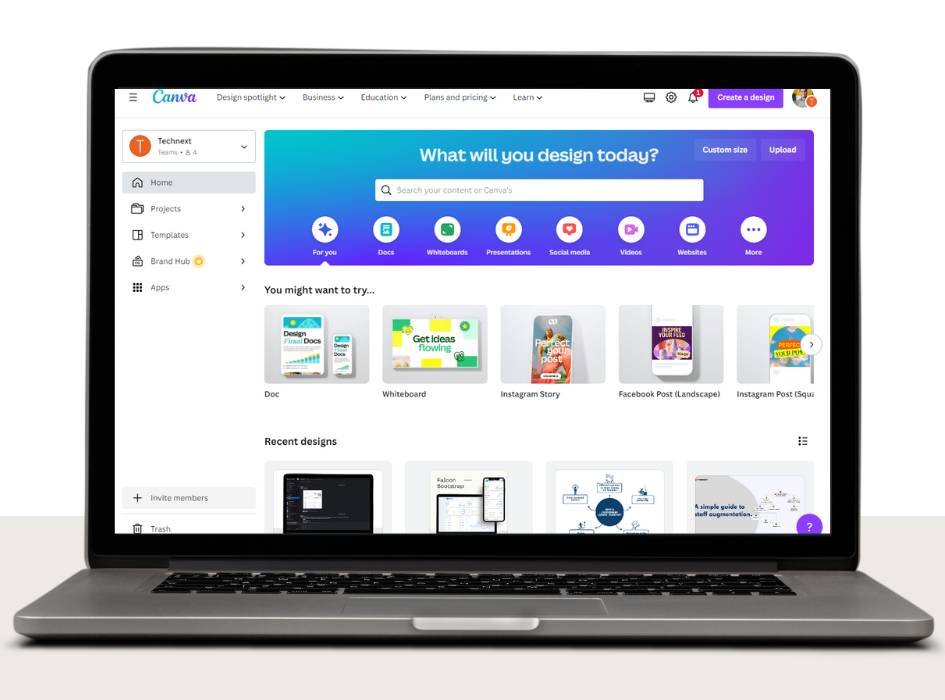
Canva was created as an online graphic design tool to make the complex task of creating digital graphics easier. Thus, signing up is simple, and once an account has been set up, users may access their data from any iOS or Android device with just a web browser.
Many individuals and small businesses rely on it to create visual content for online platforms. This includes Twitter and blog headers, Facebook and Instagram ads, and a wide variety of other types of graphics.
All throughout the world, designers are making their stock photos and images available to the public for a small fee.
Though it is widely utilized and has many detailed and considerate advantages, it also has some major drawbacks.
Pros
- Canva allows non-designers to create beautiful designs.
- The platform is intuitive and easy to use.
- Canva is a cost-effective resource for high-quality graphics.
- Anyone can use the free version to create posters, social media images, and presentations.
Cons
- Canva’s restrictive policies make it challenging for free users.
- Achieving consistent visual aesthetics through manual design iterations is laborious and time-consuming.
Pricing
- Basic Free
- Pro $12.95 per month
Visit to know more: Canva
CRM Software for Startups
CRM software is like a super tool for startups. By using CRM technology, you can create a solid foundation for the success of your startup. It’s all about keeping your customers satisfied and happy, which will set you apart from your competitors in this competitive market.
Let’s take a look at some popular CRM software.
Odoo
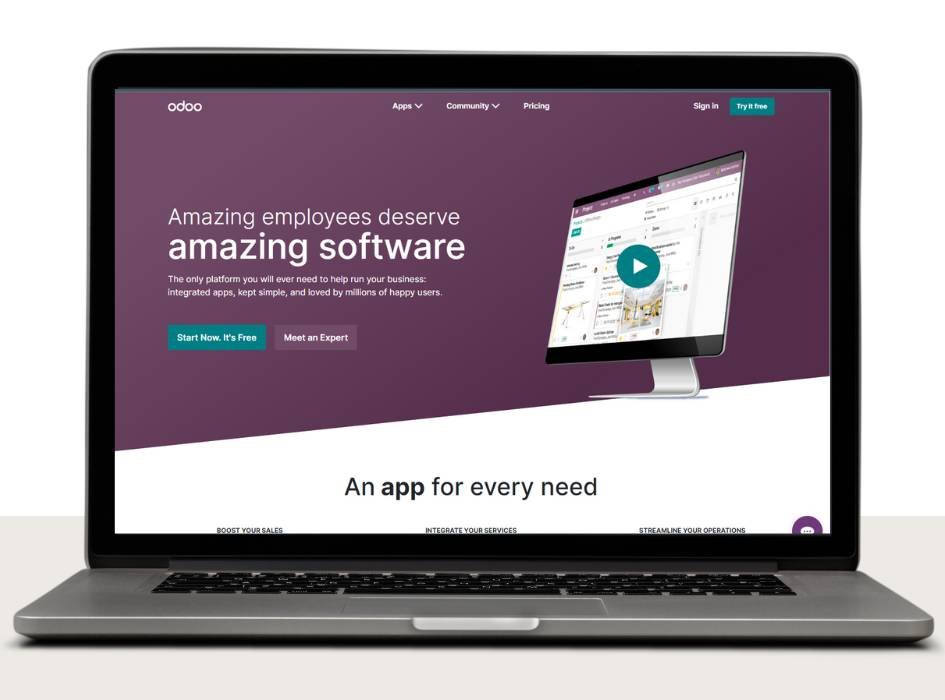
Odoo is a comprehensive business management system that integrates various corporate applications into a single software package. This includes customer relationship management, sales, project management, manufacturing, inventory management, accounting, human resources management, marketing initiatives, and customer support capabilities.
Pros
- Odoo offers straightforward functionality and interface for CRM software.
- Users can assign teams and dedicated workers for follow-up on leads.
- Over 120 nations have chosen Odoo as their ERP and CRM solution.
Cons
- Appointment scheduling is tricky. This window has restricted information-adding options.
- The way to import and export is good, but users should be able to make profiles so they don’t have to learn how to set it up.
- There were moments when the procedure took an excessively long time.
Visit to know more: Odoo
Hubspot
HubSpot is a cloud-based CRM that can help your sales and marketing teams work together, make it easier for salespeople to do their jobs, increase your return on investment, and improve your inbound marketing strategy to get more qualified leads.
HubSpot has a marketing center with a lot of different branches. Customer relationship management (CRM), sales, marketing, and customer service hubs are all separate apps that can work on their own. HubSpot is one of the best marketing tools for new businesses as a whole.
Pros
- Easy to use
- Everything you need is present in one place
- All tools are high quality.
- Extensive instructional materials
Cons
- Automation is not the best.
- HubSpot’s free edition has limited functionality.
- Higher-tier package price increases can vary greatly.
- HubSpot may not be adaptable enough for companies needing customization.
Pricing: Free–$5,000/month.
Visit to know more: HubSpot
Analytics Tools and Software for Startup
To effectively monitor and enhance your startup’s performance, it is imperative that you take the necessary steps. One such step is to leverage analytics tools, which can prove to be an invaluable asset in achieving your objective.
Hotjar
Hotjar lets you see how people interact with your site. Hotjar uses interactive heatmaps of their clicks and actions, recordings of their sessions, and words from surveys and feedback polls to help you build a strong, data-backed understanding of what users are doing on your site and how they are doing it.
The highlight of Hotjar is that it combines, on a single platform, a range of essential analytical functionalities with user feedback tools.
Pros
- This is a great tool to measure site engagement.
- A user can convert the results and the hotjar into their native language to better understand and use it.
- Hotjar can help you measure your site’s accuracy
Cons
- The services are too costly for larger businesses and websites with considerable traffic.
- The free plan has very few features available.
Pricing
The Plus package is $39 per month and has a free basic package.
Visit to know more: Hotjar
Alternatives: Clarity is a free and effective alternative to Hotjar. It offers most of the same useful features without slowing down your website. In fact, it’s a great option to consider if you want to optimize your site’s performance.
Google Analytics
Google Analytics is a popular digital analytics tool that provides website owners with free web analytics services. It allows you to gain insights into your website’s visitors and optimize its performance. With Google Analytics, you can track various types of digital media, including upstream web locations, banner and contextual adverts, email, and interfaces with other Google products.
Pros
- Google Analytics can be used in various digital settings, including websites, mobile applications, kiosks, and anything else with an internet connection.
- It is free of charge. Thus, everyone can utilize it.
Cons
- The free version does not give correct information about cookies.
- It is relatively difficult to go from one property to another.
- For anything custom, it is difficult to build.
Pricing: Free
Visit to know more: Google Analytics
Payment Software and Tools for Startup
In today’s business world, having one or more payment tools is essential. However, which ones are commonly used in startups? Let’s take a look:
Stripe
Stripe is a payment processing service for online businesses. It makes it easier for companies to do transactions online; Stripe can be the ideal solution for credit card processing and other eCommerce needs.
Whether your business is a SaaS company seeking a subscription billing option, a marketplace seeking an easy way to divide revenues, or an online shop seeking a way to enable in-app payments, Stripe Payments will fulfill all your requirements.
Pros
- It allows businesses to accept different payment options.
- There are no setup, cancellation, or account maintenance costs.
Cons
- Open API and tools could be challenging to use without software development experience.
- Transactions in person are limited.
- For restaurants and in-person retail businesses, limited functionality is available.
Visit to know more: Stripe
PayPal
PayPal is the most popular and widely utilized third-party payment platform for businesses, freelancers, shoppers, and individuals. We can quickly send and receive money with PayPal in seconds. Furthermore, it facilitates online payment while keeping your information secure. You can establish an account for free by providing your email address and basic information. Moreover, you may link it to your bank account, credit card, and debit card to make transactions more convenient.
Pros
- The cost of a subscription is free.
- PayPal takes your security seriously by using encryption to protect your banking and credit card details.
Cons
- To expedite your fund access, PayPal will charge a 1% fee.
- Higher fees than a typical merchant (credit card processing) account.
Visit to know more: PayPal
Authorize.net
Authorize.Net is a reliable payment gateway that connects businesses to financial institutions for processing and settling credit card transactions. It enables businesses to accept various payment methods, including all major debit cards, credit and Apple Pay, PayPal, and electronic checks.
With over 430,000 merchants trusting Authorize.net and processing over 1 billion transactions and $149 billion in payments annually, it has become a prominent payment gateway. The company also provides round-the-clock assistance to its customers.
Pros
- Strong multi-currency support.
- Excellent client service and support.
- Monthly billing is available without long-term commitments.
Cons
- Limited influence on the global stage.
- At some points, multiple options can be confusing to customers.
Pricing:
For Merchant Account and Payment Gateway
- 2.49% + £0.15 per transaction (excluding VAT)
- £19 per month (excluding VAT)
- Set-up fee £35
- Additional services – free
For Gateway Only
- £19 per month (excluding VAT)
- £0.10 per transaction (excluding VAT)
- Set-up fee £3
Visit to know more: Authorize.net
Startup Tools for Managing Development
If your company creates software or solutions for clients, you likely use various tools and software. However, there is one tool that is essential for all startup: version control.
GitHub
GitHub is a cloud-based hosting solution for Git repositories that simplifies the process of using Git for version control and team collaboration. It offers a user-friendly interface that even beginner programmers can use.
In addition, GitHub serves as a social networking site where developers can network, collaborate, and share their work. It’s ideal for collaborating with other developers on open-source projects.
Pros
- It offers free services as well as premium services.
- Very quick search in the repository structure
- It provides useful tools for collaboration and solid integration with Git.
- Easy to integrate with other third-party services.
Cons
- Its interface may be slightly slower than that of the competition.
- There are a few common issues with repositories.
- it’s not completely open.
- It has space limitations since you cannot exceed 100MB in a single file, while the repositories are limited to 1GB in the free version.
Visit to know more: GitHub
MVP Creating Tools/No code Solutions
Well, the first thing a startup needs is an MVP, and creating an MVP can be expensive. If you lack financial support, these tools can help you a lot.
Bubble
Bubble is a cloud-based tool that can help businesses create apps without coding or programming experience. It’s great for startups and can be used to promote products or services. It’s also useful for companies that need to build apps for their internal systems. Bubble is a popular option for building websites without needing technical skills.
Pros
- Perfect for beginners.
- Has a template library.
- You can use third party data.
Cons
- Need to have design sense.
- Game creation is not possible.
- Poor animation support.
Visit to know more: Bubble
Airtable
Airtable is a project management and collaboration software that facilitates content pipelines, product management, event planning, and user research, among other things. It integrates the capabilities of a spreadsheet, database, calendar, and Kanban board on a single platform.
Pros
- Airtable’s automation and integrations are limited.
- On Airtable, workspace logic is expensive and limited.
Cons
- Automation and integrations are limited on Airtable.
- Workspace logic is expensive and limiting on Airtable.
Visit to know more: Airtable
Thunkable
Thunkable is an app development platform that enables users to create native mobile apps using HTML/CSS and JavaScript without writing any code in Java, Kotlin (for Android), Swift, or Objective C. (for iOS). The drag-and-drop interface simplifies unleashing innovation and quickly bringing mobile-first solutions to life.
Pros
- The exact same app is accessible on the web, iOS, and Android.
- It comprises both the screen design and the code processes behind the scenes.
Cons
- Due to the absence of a backpack, there is no way to copy code from one project to another.
- Some mathematical functions are not available in Thunkable.
- It is not possible to share functionalities across several displays.
Visit to know more: Thunkable
Marketing Tools for Startups
Like development, your marketing team may use many tools and software. One tool should be used no matter what stage your startup is in: Google Search Console.
Google Search Console
Google Search Console is a valuable tool for website owners to maintain, monitor, and troubleshoot their website’s visibility in Google Search results.
While it’s not necessary to sign up for Search Console to appear in Google Search results, it can provide insights into how Google views your site and help you identify issues that could improve your site’s ranking.
Pros
- It helps to enhance the SEO and ranks of your website and provides statistics on how to improve further.
- It is able to assist you in identifying the keywords that are most significant for your website.
Cons
- It’s a powerful tool, but it can be complex to navigate.
- It is necessary to have a solid understanding of SEO ideas.
- It may be tough to utilize for the inexperienced.
Visit to know more: Google Search Console
Support Tools for Startup
A successful startup evolves around its customers. So, keeping the customers happy should be the first priority of any startup, and these tools can make the job easy for you.
Freshdesk
Freshdesk is a cloud-based customer service software that assists support teams in their daily tasks. The software is highly versatile and has been adopted by over 40,000 organizations worldwide.
It streamlines the process of collecting support tickets from various sources, such as phone calls, emails, chats, and social media, consolidating them into a single ticket resolution form. Using Freshdesk, support teams can save valuable time and reduce repetitive tasks.
Pros
- A free version is available.
- Paid plans start at $15 per month.
- Easy to set up.
- Customizable reporting.
Cons
- Third-party integrations are limited.
- Pay-as-you-go can be costly.
- There is no built-in screen-sharing feature.
Price
Freshdesk pricing starts at $15/month. Free Trial available.
Visit to know more: Freshdesk
Footnote
You have it, a list of 22 tools essential for startups. So, does it mean you need to utilize all those tools?
The answer is: NO.
That’s because not every startup needs the same set of tools. Only use the ones that will actually help your startup succeed. Don’t be afraid to try different software options, since different groups of users may prefer different tools.
Ultimately, you should find the tools that work best for your specific startup and its needs.